Install and Use CodeGPT in VS Code: CodeGPT is an AI-powered tool that uses a neural network to generate code. It’s based on the same technology as the famous GPT-3 language model. CodeGPT can generate code for a variety of programming languages, including Python, JavaScript, and Java.
Installing CodeGPT in VS Code
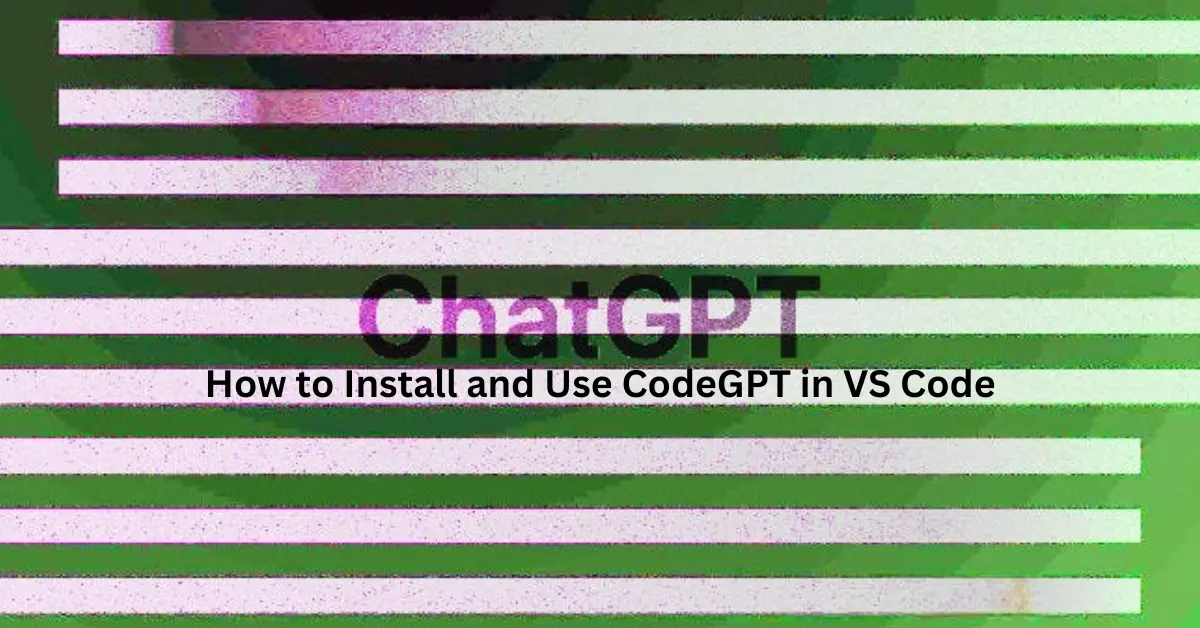
Prerequisites
Before we begin, ensure that you have the following prerequisites installed:
- Visual Studio Code (VS Code)
- Python 3.6 or later
- Git
Installation
To install CodeGPT in VS Code, follow these steps:
- Open VS Code and navigate to the extensions tab on the left-hand side of the screen.
- Search for the CodeGPT extension in the search bar.
- Click on the ‘Install’ button to install the extension.
- Once the installation is complete, sign up for an OpenAI API key by visiting the OpenAI website and following the instructions provided.
- Configure CodeGPT by opening the command palette (Ctrl+Shift+P on Windows, Command+Shift+P on Mac) and searching for ‘CodeGPT: Configure API Key’.
- Paste your API key into the input field and press enter to save.
Read – ChatGPT Net Worth: How Much is the Language Model Worth?
What is CodeGPT?
CodeGPT is a tool that uses OpenAI’s GPT-3 technology to generate code snippets. It works by analyzing a prompt you provide and then generating code based on that prompt. CodeGPT can generate code in a variety of programming languages, including Python, JavaScript, and HTML/CSS. It can be used to automate repetitive tasks, such as formatting data, writing boilerplate code, or generating test cases.
Using CodeGPT in VS Code
To use CodeGPT in VS Code, follow these steps:
- Open a new file or an existing file in VS Code.
- Type in a prompt that describes the code you want to generate.
- Press Ctrl+Shift+P on Windows or Command+Shift+P on Mac to open the command palette.
- Search for ‘CodeGPT: Generate Code’ and select it.
- CodeGPT will analyze your prompt and generate code based on it. You can then copy and paste the generated code into your file.
Benefits of CodeGPT
CodeGPT offers several benefits, including:
- Saves time and effort by generating code based on a prompt.
- Reduces errors and bugs by automating repetitive tasks.
- Increases productivity by allowing developers to focus on higher-level tasks.
- Can be used to generate test cases and scenarios.
- Can be used to generate code in multiple programming languages.
Limitations of CodeGPT
There are several benefits to using CodeGPT in your development workflow. Some of these include:
- Faster coding: CodeGPT can generate code snippets quickly and accurately based on your prompt, saving you time and effort.
- Improved productivity: By automating repetitive or time-consuming coding tasks, CodeGPT can help you focus on more important aspects of your project.
- More accurate code: CodeGPT uses advanced machine learning algorithms to generate code that matches your desired output, which can result in more accurate code with fewer errors.
- Increased creativity: CodeGPT can generate code that you may not have thought of on your own, which can lead to new ideas and approaches to solving coding problems.
- Easy to use: CodeGPT is easy to install and configure in VS Code and can be used by developers of all levels of experience.
Read – How to Use Anthropomorphic Claude ChatGPT Rival
Limitations of CodeGPT
While CodeGPT has many benefits, it is important to be aware of its limitations. Some of these include:
- Limited language support: CodeGPT currently only supports a limited number of programming languages, including Python, JavaScript, and TypeScript.
- Limited scope: CodeGPT is designed to generate code snippets based on prompts, but it may not be able to handle more complex coding tasks.
- Lack of context: CodeGPT generates code based solely on the prompt provided, which means it may not take into account the larger context of your project.
- Dependence on API: CodeGPT requires an API key to function, which means there is a risk of downtime or service interruption if the API is not available.
- Risk of plagiarism: While CodeGPT is designed to generate original code, there is a risk that the generated code may be similar to code generated by other developers using CodeGPT.
Usage
CodeGPT can be used in VS Code in two ways:
Option 1: Generate code from selected text
Select the text you want to generate code for and press the keyboard shortcut for CodeGPT (default: Ctrl+Shift+P). Choose the “Generate Code from Selected Text” command from the dropdown menu.
CodeGPT will generate a block of code based on the selected text. You can edit the generated code as needed.
Option 2: Generate code from scratch
Press the keyboard shortcut for CodeGPT (default: Ctrl+Shift+P) and choose the “Generate Code from Scratch” command from the dropdown menu.
CodeGPT will prompt you for a description of the code you want to generate. Enter a brief description of what the code should do.
CodeGPT will generate a block of code based on the description. You can edit the generated code as needed.
Tips for Using CodeGPT
To get the most out of CodeGPT, here are a few tips:
- Use simple and clear natural language queries.
- Avoid using ambiguous terms or expressions.
- Provide as much context as possible to help CodeGPT understand what you are trying to achieve.
- Review the generated code carefully before using it in your project.
Conclusion
CodeGPT is a powerful tool that can help speed up the development process by generating code snippets based on prompts. While it has many benefits, it is important to be aware of its limitations and use it appropriately. By using CodeGPT in combination with other development tools and techniques, developers can improve their productivity and creativity while maintaining code accuracy and quality.
FAQs
Is CodeGPT free to use?
No, CodeGPT requires an OpenAI API key, which may have associated costs.
Can CodeGPT generate code in any programming language?
No, CodeGPT currently only supports a limited number of programming languages.
Does CodeGPT require any special hardware or software to run?
No, CodeGPT can be used in VS Code on any standard hardware and software setup.
Can CodeGPT generate entire programs or just code snippets?
CodeGPT is designed to generate code snippets based on prompts, but it may be able to generate larger code blocks depending on the complexity of the prompt.
Is CodeGPT suitable for beginners in coding?
Yes, CodeGPT can be used by developers of all levels of experience, but it is important to have a basic understanding of programming concepts and syntax before using it.
