English To Hindi Typing Tool: This is a Free online English to Hindi typing software that uses Google’s reliable Google transliteration typing services. If you are a Hindi blogger, then with the help of a Hindi typing tool, you can easily translate English to Hindi. This tool The typing result in you get will be accurate and faster than all other typing tools available on the Internet. If we talk about its use, then you just have to type in English and press the space button, after which this tool will automatically type the text in Hindi immediately. If you have a computer, tablet, or even a mobile phone, then you can easily use the English to Hindi typing tool.
English To Hindi Typing Tool
| Tool Name | English To Hindi Typing Tool |
| Cost | Free |
| Input Language | English/Hinglish |
| Output Language | Hindi |
| Service Used | Google transliteration Service |
| Typing Mode | Online and Offline |
| Use Tool Now | English To Hindi Typing |
In English to Hindi typing, you have to type in Hinglish, Hinglish means like we type Hindi language messages using English. After typing in Hinglish, you have to press the space bar button. Our English-to-Hindi software will convert your text into Hindi, Now you just have to click on the copy button, which will copy your text.
| Type In Hinglish | Press Space Bar Button | Convert in Hindi (Result) |
| typing | [SpaceBar] | टाइपिंग |
How to Convert English to Hindi Typing?

The information about how to use English to Hindi typing software is given in the steps given below, with the help of which you will easily understand how you can use English to Hindi Typing Tool (इंग्लिश तो हिंदी).
Type In English
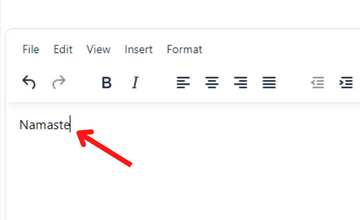
Go to English to Hindi Typing Tool and type the text in English/Hinglish in the given box using the user keyboard.
Press Spacebar Button
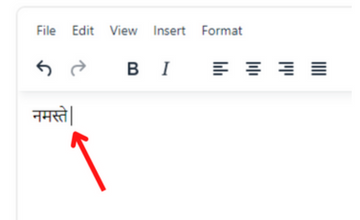
Now press the space Button on the keyboard.
Copy or Download the Text
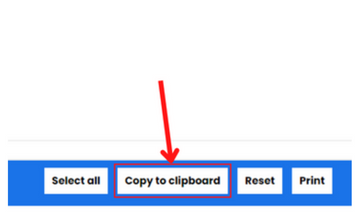
Now you have to click on the download file or copy to clipboard button, with the help of which you can put your Hindi text in your website or editor.
English to Hindi Typing Tool Features
Given below are the features of the Online English to Hindi Typing Tool
1. Type In English/Hinglish and Convert English to Hindi
If you do not know the Devanagari or Kriti Dev font of Hindi, then you can type in Hindi with the help of typing tool in English or Hinglish font. In this, you just have to type in English and press the space bar button.
2. More Choices & Suggestions for Words
While typing Hindi, many times such spellings come which may have different spellings and the typing tool is showing its correct and different spellings list, then you can choose the correct spelling with the help of the More Choices & Suggestions of Words feature.
3. Switch between English and Hindi
Many times when you write a blog in Hindi or write any article in Hindi, sometimes you also need English keywords, in such time you just have to type the word in English and press the [Shift-Space] button.
4. Automatically save on your computer
With the English to Hindi typing tool you do not need to save text manually every time, our typing tool automatically saves your text. Even if suddenly your laptop, computer, or mobile shuts down or browser closes. The text you typed will be saved.
5. Copy/Download the Article Text
You can copy the paragraph or article written in the typing tool with a single click with the help of Copy to clipboard button. Or you can easily download the written article in .doc, .txt file format.
6. Special Characters
In the Hindi language, special characters like ., ॐ, ॥, ॰ are used, which are not on your keyboard, then you will find them in the English to Hindi typing tool.
7. Font Styles
Whatever basic font styles are required while typing, we have provided them in the typing tool, which is as follows:
- Bold
- Italic
- Aligns
- Increase/Decrease Indent
- Underline
- Strikethrough
- Superscript and Subscript
- Clear formatting
8. Edit
Whatever basic Edit Options are required while typing, we have provided them in the typing tool, which is as follows:
- Undo
- Redo
- Cut
- Copy
- Paste
- Paste as Text
- Select All
9. Shortcut Keys
You can easily use shortcut keys in English to Hindi typing tool, with the help of which your typing and formatting speed will increase and your time will be saved.
10. Print
You can print the written article with one click on the Copy to clipboard button, for printing your device should have a printer connected.
Hindi language
| Language Name | Hindi |
| Where is Hindi spoken | भारत, नेपाल, दक्षिण अफ्रीका, पाकिस्तान |
| Hindi language code | hi |
| Script | Devanagari |
| Total Speaker | 61.5 crore + All over the world |
| World Wide Rank | 3 |
| English to Hindi Typing | Use Now |
- The Hindi language is the third most spoken language in the whole world.
- There are a total of 61.5 crore people who speak the Hindi language in the whole world.
- The Hindi language is the major language spoken in India.
- Talking about the composition of the Hindi language, the font of the Hindi language is written in Devanagari.
- The Hindi language is mainly used in many states of northern, central, eastern, and western India.
- Devanagari font is used for writing in the Hindi language.
History of the Hindi Language
The Hindi language originated from Sanskrit, the language of the world’s oldest religion, Hinduism. The Hindi language has been developed from Shaurseni and Ardhamagadhi Apabhramsa. India is considered as the ancient country of the world and similarly, the Hindi language of India is ancient. Even in India’s biggest freedom struggle Hindi language was used to show the symbol of unity.
The Hindi language is the mother tongue of India, which is used in most of the states of India, but there are some states of India whose mother tongue is not Hindi, but almost all the people of India are such that they can speak the Hindi language. That is why the use of the Hindi language is mostly visible even in the history of India.
Hindi Language Alphabets
The Hindi language consists of 45 alphabets in which there are 10 vowels and 35 consonants. If we look at the writing of the Hindi language, then there are a total of 13 vowels and 39 consonants in the Hindi language which are 52 letters in total.
| Total Alphabets | 45 |
| Vowels | 10 |
| Consonants | 35 |
| In writing | 52 letters |
Hindi Alphabets
| अ | आ | इ | ई | उ | ऊ | ऋ |
| ए | ऐ | ओ | औ | अं | अ: | |
| क | ख | ग | घ | ड़ | ||
| च | छ | ज | झ | ञ | ||
| ट | ठ | ड | ढ | ण | ||
| त | थ | द | ध | न | ||
| प | फ | ब | भ | म | ||
| य | र | ल | व | श | ||
| ष | स | ह | क्ष | त्र | ज्ञ |
Hindi Alphabet-Vowel
| अ | आ | इ | ई | उ | ऊ | ऋ | ए | ऐ | ओ |
| औ | अं | अः | Hindi Vowel | ||||||
Hindi Alphabet-Consonants
| क | ख | ग | घ | ङ | च | छ | ज | झ |
| ञ | ट | ठ | ड | ढ | ण | त | थ | द |
| ध | न | प | फ | ब | भ | म | य | र |
| ल | व | श | ष | स | ह | क्ष | त्र | ज्ञ |
Hindi Alphabet-Dependent Vowels
| ा | ि | ी | ु | ू | ृ | ॄ | ॅ |
| ॆ | े | ै | ॉ | ॊ | ो | ौ |
Hindi Language Number System
The Hindi language number system is also similar to other languages of the world, but the names and writing methods of Hindi numbers are quite different, so we have given the Hindi language number system in the table below.
| English Number | Hindi Number | Hindi(English)Spelling |
|---|---|---|
| 0 | ० | शून्य (śūnya) |
| 1 | १ | एक (ek) |
| 2 | २ | दो (do) |
| 3 | ३ | तीन (tīn) |
| 4 | ४ | चार (chār) |
| 5 | ५ | पाँच (pāṅc) |
| 6 | ६ | छह (chaḥ) |
| 7 | ७ | सात (sāt) |
| 8 | ८ | आठ (āṭh) |
| 9 | ९ | नौ (nau) |
Hindi script and Handwriting
Hindi language is written in Devanagari script. Devanagari script is also used to write many other languages of India like Marathi, Bengali, Gujarati, Rajasthani. The Devanagari script is also used to write Sanskrit, the oldest language of India.
Devanagari script consists of a total of 11 vowels and 33 consonants, with the help of which Hindi language has been composed. These alphabets play a very important role even in the writing of Hindi language.
Hindi Keyboard
A. Mangal Font Keyboard: Inscript Layout
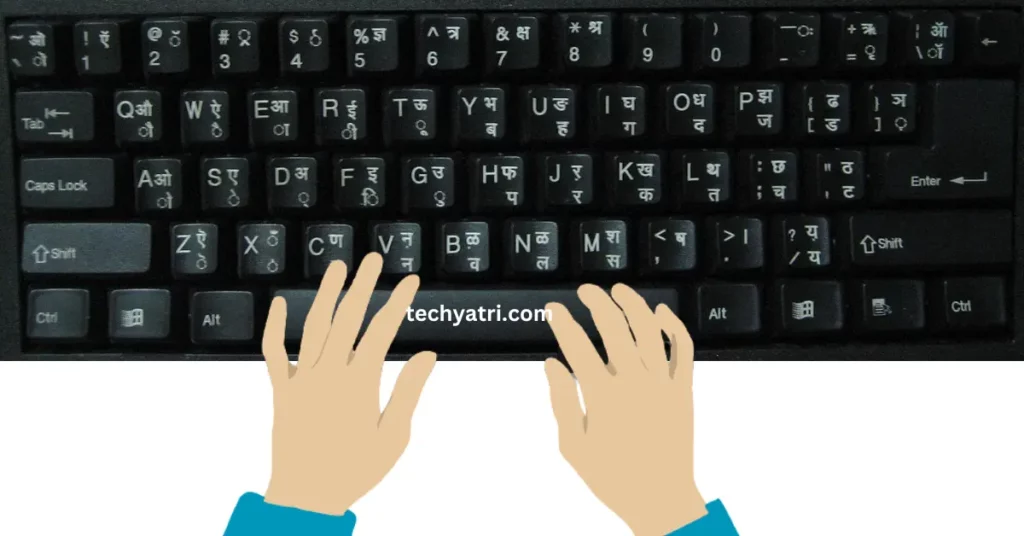
B. Mangal Font Keyboard: Remington Layout
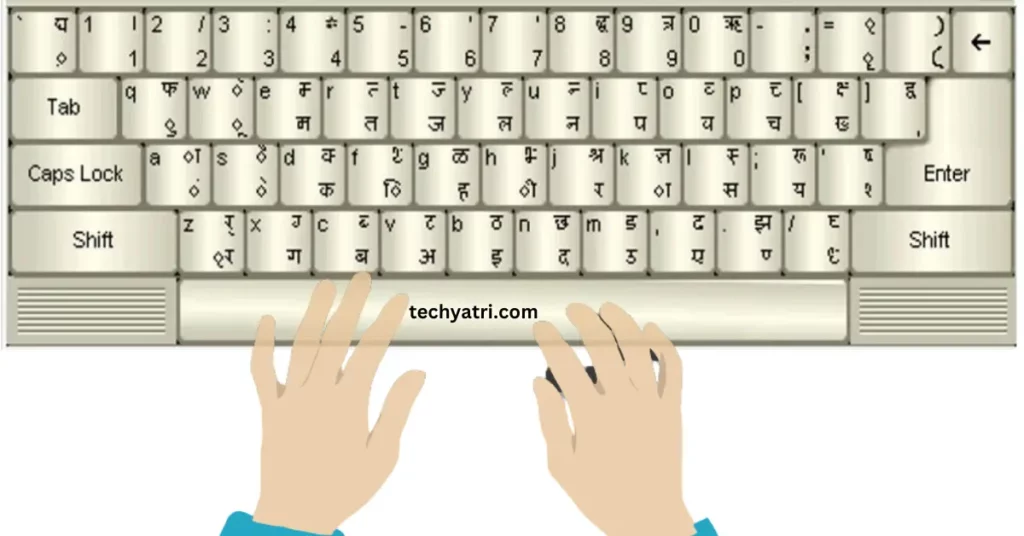
English To Hindi Typing FAQ
How can I convert English to Hindi typing?
To convert English to Hindi, you just have to type the word and press the space bar button, which will automatically convert from English to Hindi. And to convert/switch the language, you have to do is press Ctrl + G which will toggle between the English and Hindi language.
What are the 2 types of Hindi typing?
Devlys and Kruti Dev are most popular hindi typing fonts.
What is Mangal font typing?
Mangan font is the most famous font of Hindi langauge, which is most commonly used in Hindi language typing.
What is the Hindi font for typing?
Devlys and Kruti Dev are most popular hindi typing fonts.
How to type in Hindi on mobile?
Using our english to hindi typing tool you can easily type hindi on mobile, tablet or laptop.

गूगल ड्राइव से सारा डाटा केसे डाउनलोड केसे करे एक साथ पीडीएफ में