COCOMO Model Calculator: The COCOMO model calculator tool is a software development cost estimation tool that helps software development teams determine the effort required to complete a project. It was developed by Dr. Barry Boehm in the late 1970s and is widely used today. The tool requires users to enter the lines of code for the project, select a mode, and it will calculate the effort required. In this article, we will explore the COCOMO model calculator tool in detail and discuss its benefits, limitations, and how to use it effectively.
COCOMO Model Calculator
| Enter Lines of Code | |
| Select Mode | |
| Calculate | |
| Effort Required |
The COCOMO (Constructive Cost Model) model is a cost estimation model for software projects. It was first introduced in 1981 and has since undergone several revisions. The model is based on the assumption that software development effort can be estimated based on the size of the code and the mode of the project.
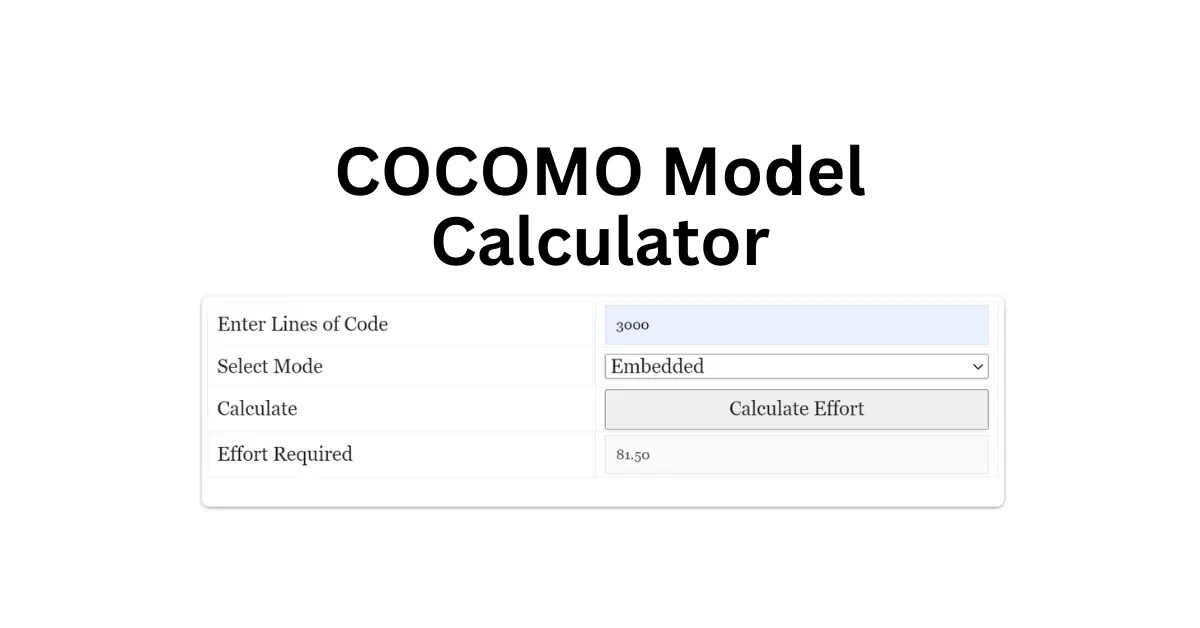
How does the COCOMO Model Calculator Tool work?
The COCOMO model calculator tool uses the COCOMO model to estimate the effort required for a software development project. The user must first enter the lines of code for the project. The tool then allows the user to select a mode, which can be either organic, semi-detached, or embedded. The mode selection is based on the project’s complexity, team experience, and development environment. Once the user has selected the mode, the tool will calculate the effort required for the project.
Benefits of the COCOMO Model Calculator Tool
The COCOMO model calculator tool offers several benefits to software development teams, including:
Accurate Cost Estimation
The tool uses the COCOMO model, which is a proven model for software development cost estimation. This ensures that the estimated cost is accurate, which helps teams plan and budget more effectively.
Saves Time and Effort
The tool automates the estimation process, saving teams time and effort that would otherwise be spent manually calculating the effort required.
Flexibility
The tool is flexible and can be used for different types of software projects, regardless of their size or complexity.
Improves Decision Making
The tool provides teams with a clear estimate of the effort required, which helps them make better decisions about project timelines, resource allocation, and budgeting.
Limitations of the COCOMO Model Calculator Tool
While the COCOMO model calculator tool offers several benefits, there are also some limitations to consider, including:
Limited Accuracy
The tool’s estimates are based on assumptions and historical data, which may not always reflect the specific circumstances of the project. This can result in inaccurate estimates, particularly for complex or unique projects.
Requires Accurate Inputs
The tool’s estimates rely heavily on accurate inputs, particularly the lines of code and mode selection. Inaccurate inputs can result in inaccurate estimates.
No Consideration for External Factors
The tool does not take into account external factors, such as changes in project requirements, scope creep, or changes in the market. This can impact the accuracy of the estimates.
How to Use the COCOMO Model Calculator Tool Effectively
To use the COCOMO model calculator tool effectively, software development teams should:
Gather Accurate Data
Ensure that the lines of code and mode selection inputs are accurate to produce reliable estimates.
Use the Tool as Part of a Broader Estimation Process
The tool should be used in conjunction with other estimation methods to produce more accurate and reliable estimates.
Consider External Factors
Teams should consider external factors that may impact the project’s timeline and cost, such as market changes or scope creep when using the tool.
Types of COCOMO models
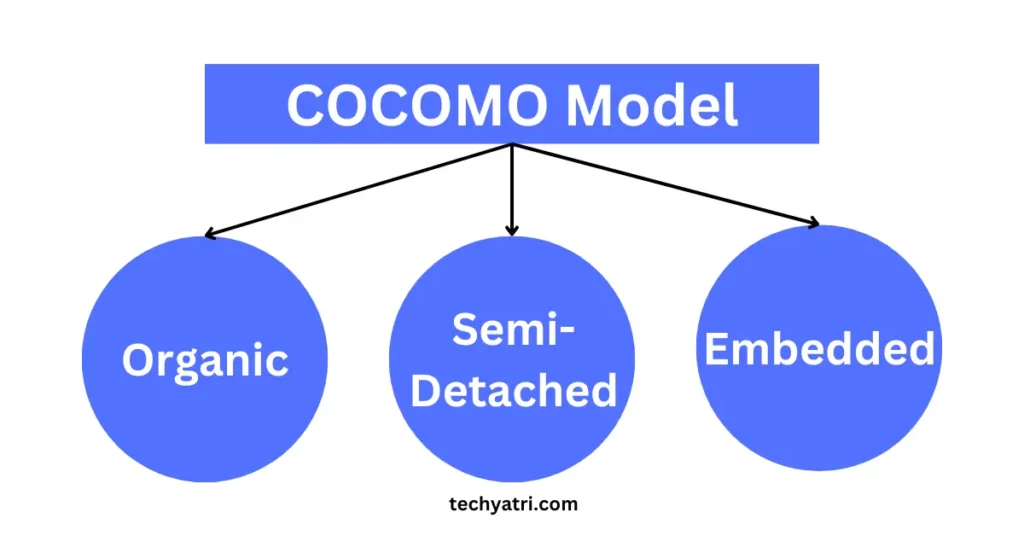
There are three types of COCOMO models: Basic, Intermediate, and Advanced. The Basic COCOMO model is the simplest and most widely used. It is suitable for estimating the effort required for small to medium-sized projects. The Intermediate and Advanced COCOMO models are more complex and are suitable for larger and more complex projects.
Case study: COCOMO model calculator tool in action
Let’s consider a case study where a software development team is working on a new project. The team estimates that the project will require 10,000 lines of code to be written. Using the COCOMO model calculator tool, the team can estimate that the project will require 18 person-months of effort, and will take approximately 10 months to complete. This information can be used to plan and schedule the project activities more accurately, reducing the risk of project overruns.
Factors that affect COCOMO model calculations
The COCOMO model takes several factors into account when calculating the effort required for a project. These factors include:
- Product attributes, such as complexity and size
- Hardware attributes, such as memory and processing power
- Personnel attributes, such as experience and skill level
- Project attributes, such as schedule and budget
COCOMO Model Calculator Tool Inputs
The COCOMO model calculator tool is a web-based application that helps project managers to estimate the effort required for their software projects. The tool is designed to be user-friendly and can be used by both experienced and inexperienced project managers. The COCOMO model calculator tool requires the following inputs:
Lines of Code
The lines of code (LOC) is the first input required by the COCOMO model calculator tool. LOC refers to the number of lines of code that will be developed for the software project. This is the most critical input for the COCOMO model as it is used to estimate the effort required for the project.
Mode
The second input required by the COCOMO model calculator tool is the mode. There are three modes available in the COCOMO model:
- Organic mode: This mode is suitable for small projects with a team of experienced developers.
- Semi-detached mode: This mode is suitable for medium-sized projects with a mix of experienced and inexperienced developers.
- Embedded mode: This mode is suitable for large projects with a team of inexperienced developers.
Conclusion
The COCOMO model calculator tool is a useful tool for software cost estimation. It automates the COCOMO model calculations and provides accurate estimates quickly. The tool has several benefits, including saving time, reducing errors, providing consistent estimates, and helping project managers make informed decisions. However, it’s important to use the tool as a guide and not rely on it entirely. By using COCOMO model calculator tools, software engineers and project managers can estimate project effort, duration, and cost more efficiently and effectively.
FAQs
What is the COCOMO model?
The COCOMO model is an algorithmic approach to software cost estimation that takes into account several project factors.
What are the three versions of the COCOMO model?
The three versions of the COCOMO model are Basic, Intermediate, and Detailed.
What is a COCOMO model calculator tool?
A COCOMO model calculator tool is a software tool that automates the COCOMO model calculations.
What are the benefits of using a COCOMO model calculator tool?
The benefits of using a COCOMO model calculator tool include saving time, reducing errors, providing consistent estimates, and helping project managers make informed decisions.
Are COCOMO model calculator tools always accurate?
The accuracy of COCOMO model calculator tools depends on the input factors, and the tool assumes that the input factors are accurate. Additionally, the COCOMO model has limitations and may not work well for all types of software projects.
